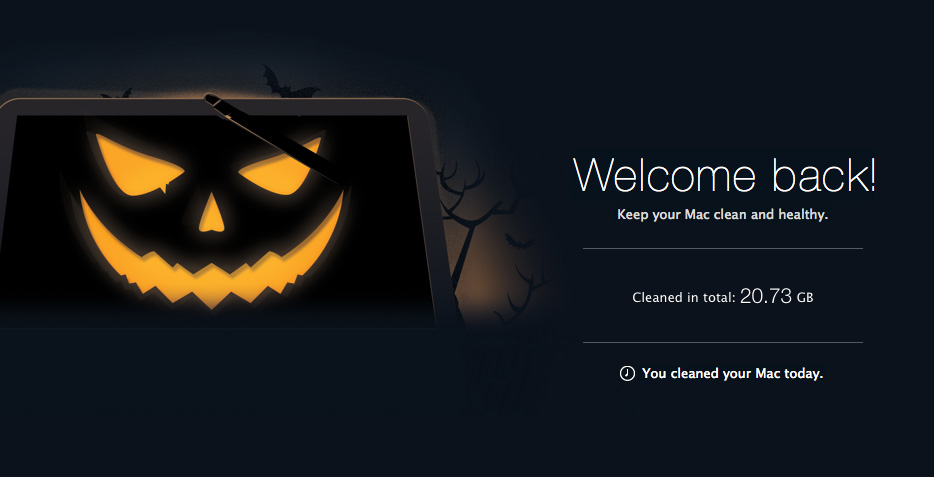
Your Startup Disk Is Almost Full and What to Do About It
Your computer is never fast enough. Especially if it’s weighted down with neglected files, unwanted apps, and monstrous trash cans.
When the “startup disk is almost full” warning starts to haunt your Mac like it recently did mine, it’s time to clean house.
CleanMyMac works some powerful black magic. The cobwebs are swept away and my Mac’s response time is noticeably quicker.
This utility is free to download and run for the first 500 MB of data cleaned.
An unrestricted single license is $39.95 and worth the price of admission to:
- Reclaim free disk space
- Speed up your Mac
- Locate and remove large or neglected files
- Optimize and reduce the size of iPhoto
- Empty all system Trash folders
- Quickly and safely uninstall apps you no longer want
- Erase files completely without leaving a trace
Check out CleanMyMac and send this unwanted apparition back to the graveyard at least until next Halloween.

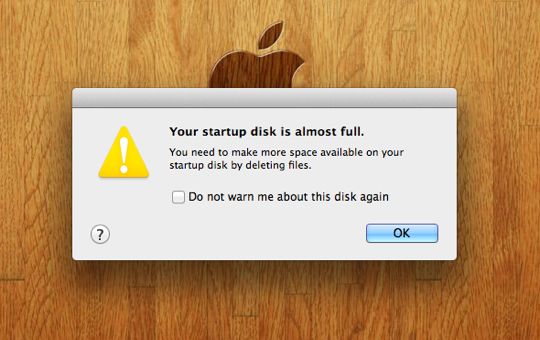
Leave a Reply