Two More Ways to Protect Your Online Accounts
Here are two recommendations you can take to further strengthen your password-protected accounts, like online banking. Multi-factor authentication sounds techie, but even popular sites like Google are moving in this direction, and it’s not as scary as it sounds.
The idea is to combine “something you know” (password, pin code) with “something you have” (token, biometric device) to create a barrier much harder for an attacker to break.
1. Security Tokens
Many financial institutions now offer security tokens to their customers; we got ours free from our bank.
Now when we log in to our bank account online, we need to supply the password AND the sequence of numbers that appear on the token. The sequence changes frequently, so you must physically have the token to log into the account.
2. Two-Step Verification
Similarly, Google offers a two-step verification process that adds an extra layer of security to your account by requiring you to have access to your phone as well as your username and password.
Now my login isn’t complete until I enter a verification code, which Google texts to my mobile phone in seconds. I can still get the code via voice call to my backup home phone, for example if my mobile is lost or the battery is dead.
Visit Google to turn on 2-step verification and help protect your account.
Bottom Line
It’s worth a few minutes to call or go online and find out if your banking institution offers security tokens and if so, request one for your account. Google’s two-step verification can be turned on in a minute; just have your mobile phone handy so you can confirm the number.


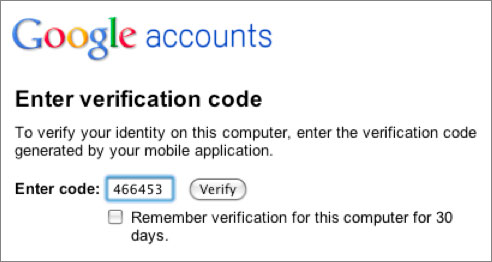
Leave a Reply