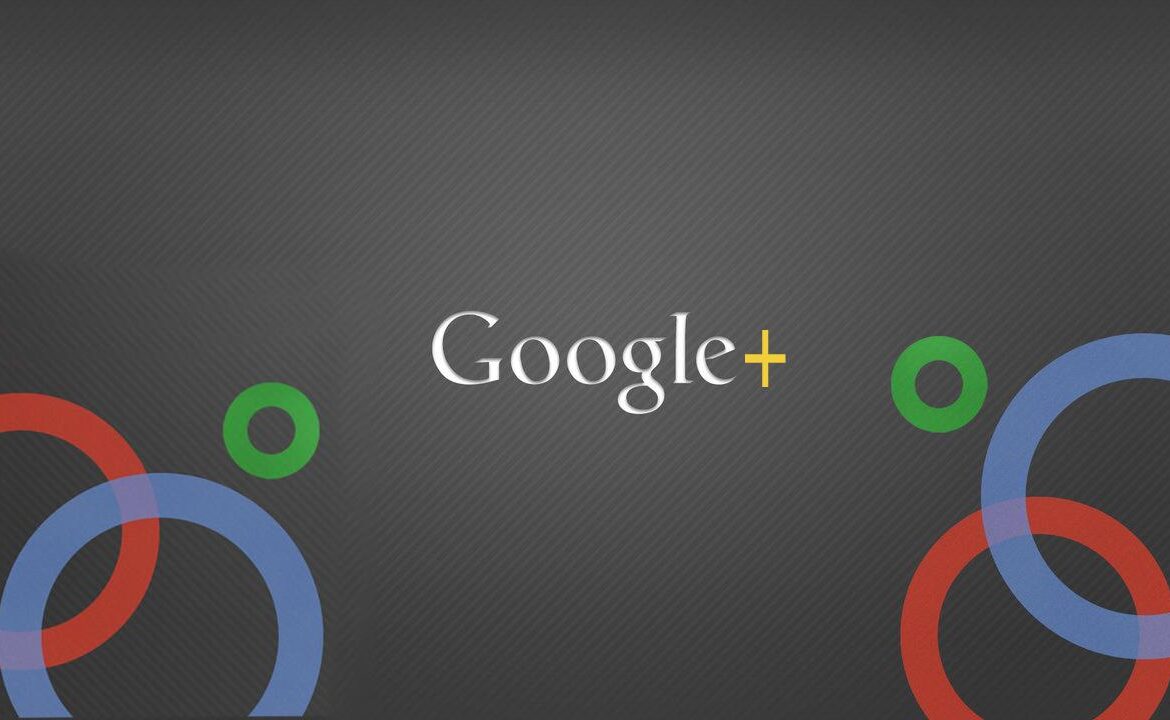
Running in Circles with Google+
I love a good duel, don’t you? With the addition of the newly launched Google+ to Google’s vast portfolio, we can now enjoy watching their “social extension” site go head-to-head with the social networking Goliath, Facebook.
Currently Google+ is in what they call a field trial and open to new members by invitation only. With a lucky invite from a friend on the West Coast, I signed up and gave it a test run.
What’s the Same
On Google+, you share status updates, photos, links, and videos very much like you do in Facebook. Their “stream” is the same as Facebook’s news feed, and their “+1” button is the same as Facebook’s “Like” button. Each member creates a profile page, which again, looks pretty familiar.
What’s Different
Now while Google+ doesn’t reinvent the wheel here, all the buzz does have to do with something round. “Circles” are a neat and tidy way to organize all the people in your network. Drag and drop a friend’s photo into a circle – easy and fun. Create a circle for Friends, another for Family, and another for Co-workers or Clients. Toss in some circles for Mommy Friends or College Roomies. You get the idea. Create as many as you want, and add the same friend to multiple circles if you need to.
When you post an update, you’ll have the chance to select one or more circles to share it with. Only friends in those circles will see your post. Kids everywhere, no more denying Mom or Dad’s friend request; put ’em in the Family circle and just remember to keep that one clean. Pay attention, because if no circles are selected, your post is published to your public profile and anyone can see it, similar to Twitter. You can filter your stream by circles too, for example if you only want to read your “Clients” stream during work and your “Friends” stream off hours.
Just Hangin’ Out
Google+ takes on another big competitor with “Hangouts”. This group video chat is free – a direct challenge to Skype, whose group video calling requires a paid premium subscription ($4.49/month or $4.99 for a day pass).
For fun Google+ throws in some “Sparks”, a search engine for finding and sharing specific content that interests you, like recipes or movies.
Protecting Your Privacy
Both Facebook and Google+’s predecessor, Buzz, have found themselves in some thorny privacy concerns. Don’t expect this problem to go away entirely. Anytime you publish personal information, there’s bound to be someone out there who finds a way to abuse it.
You should know that by default your Google+ circles are public. This means anyone can see who is in anyone else’s circles. To change this: edit your profile, click circles, and uncheck “Show People in my Circles”.
Note also that if you share something privately inside one of your circles, anyone in the circle can then re-share your content *outside* the circle – unless you turn off re-sharing for that post. To do this: after submitting an update, click the tiny arrow that appears at top right. Select “Disable reshare”. Currently, there is no way to make this your default setting, but I imagine that might change.
As always, you still need to be careful. Nothing can prevent someone from copying and pasting your text, or downloading and taking screenshots of photos. If you really want to keep something private, don’t post it online!
Bottom Line
Google+ is a new entrant on the social networking scene, with some fun features that make it a strong contender against Facebook. But don’t forget we still have Twitter, LinkedIn, MySpace, YouTube, and others. Each has its own niche. It will be interesting to see how this plays out. Now, for a nice cool drink. Of Coke. Or Pepsi. Or root beer…


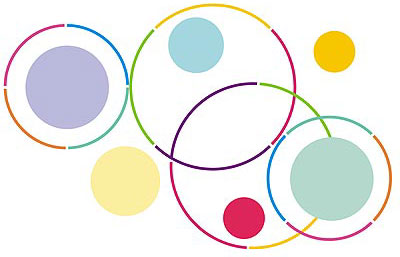
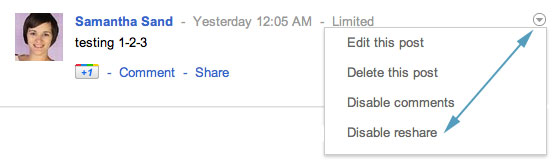
Randi Sumner
07/10/2011 at 5:21 pmAs usual, an excellent summary of the current battle! I’ve shared with my network — thank you.
Samantha
07/10/2011 at 6:35 pmThanks Randi!
Amy Suardi @ Frugal Mama
08/05/2011 at 2:23 pmHi Samantha,
Thanks for this helpful tutorial. If you have the opportunity to invite anyone, I’d love to be in consideration!
p.s. Did you get my email about guest posting? I’d still love to have you!
Amy