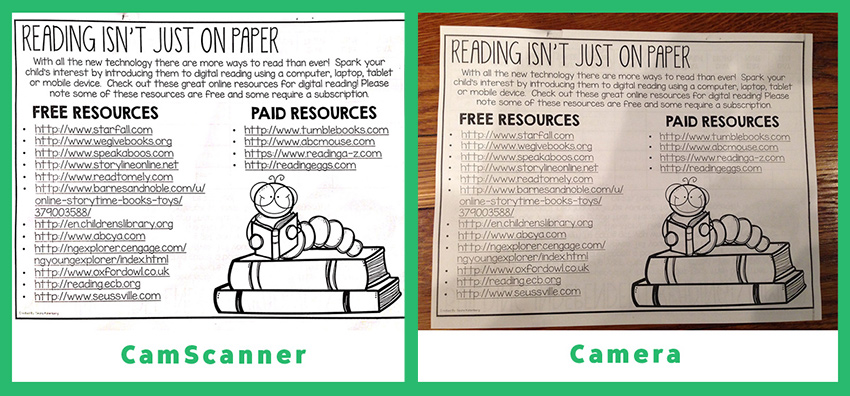
Quick and Easy Scan App
Update 3/14/17: I now use Evernote’s own Scannable app. Was never able to get CamScanner past the two factor authentication I have protecting my Evernote account. (If you use Evernote, enable this setting today!)
I knew scan apps existed, but I thought – why bother? Just take a photo and be done with it. Then I tried CamScanner.
Here’s the difference. The scan you see on the left was taken with CamScanner, and the one on the right is SOOC – straight out of camera.
This free app automatically detects the edges of the paper, flattens and straightens out the image, and finally whitens and brightens it. Automagic!
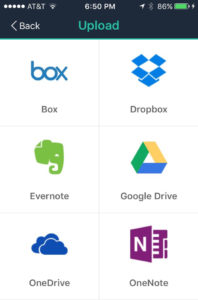 The app supports multipage PDF file format, and you can sync your documents to one of these file hosting services, although to be honest the two-factor authentication setting I have on my Evernote is so far preventing this. If I figure it out I will add the fix here.
The app supports multipage PDF file format, and you can sync your documents to one of these file hosting services, although to be honest the two-factor authentication setting I have on my Evernote is so far preventing this. If I figure it out I will add the fix here.
In the meantime I send scans to my phone’s photo album where I can email, text, sync to desktop, etc. just like any other photo I take with my phone.
Things I Scan
- Kids’ progress reports and other documents from school
- Especially cute kid art work
- Pediatrician office visit reports
- Donation receipts from Goodwill for tax time
- Receipts for big-ticket items
- Vaccination certificates for my pets
Paper Be Gone
After scanning and saving to Evernote, I toss or shred. Paper be gone! The exception is kid art work, which I stash in a plastic bin, one for each kid. Later we have a good time going through the bins together, usually over the summer.
I’ve pretty much got my paper documentation down to the essentials in a firesafe (birth certificates, car title, social security cards) and one drawer of tax returns. Make sure you have an automated backup system in place before you go totally paperless!!

Leave a Reply