
Enter At Your Own Risk
Run, don’t walk from this website! Tips for practicing safe online shopping methods.
Recently I lost a pair of well-loved sunglasses and spent some time researching online to find a replacement. I found what looked like a great price for the pair I wanted, but upon check-out I was greeted with the following warning:
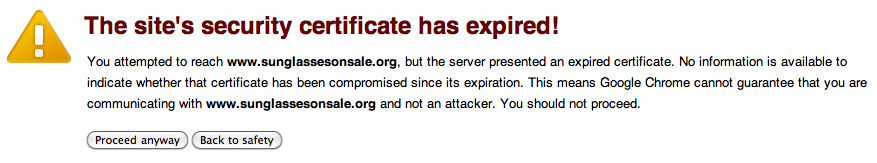
Expired security certificate – Chrome
What’s a Security Certificate?
Anytime you see the letters “https://” instead of “http://” at the beginning of a web address, this indicates a site presenting a security certificate – essential for safely collecting any personal information such as your credit card number, home address, or user password.
Your data is literally jumbled up, sent on its way, and then un-jumbled at the other end – but only if the recipient has the right key to unlock it. Secure, “SSL enabled” sites also prove their identity, so you know your data is going to the place you intended.
Do NOT enter personal information into any web page that does not begin with “https”. If the certificate has expired, your browser will present you with a warning message. Do not proceed.
If a business can’t drum up the $200 it costs to renew their security certificate each year, that’s a big red flag.
Other Signs of Trouble
Notice the last three letters of the web address – “.org”. This domain name is intended for non-profit organizations, not sunglass peddlers.
![]()
I also found links that went no where – tellingly, the “Help Center” button – and no phone number to be found anywhere. Lastly, that great price – if it’s too good to be true… well you know the rest. Run, don’t walk, from this website!
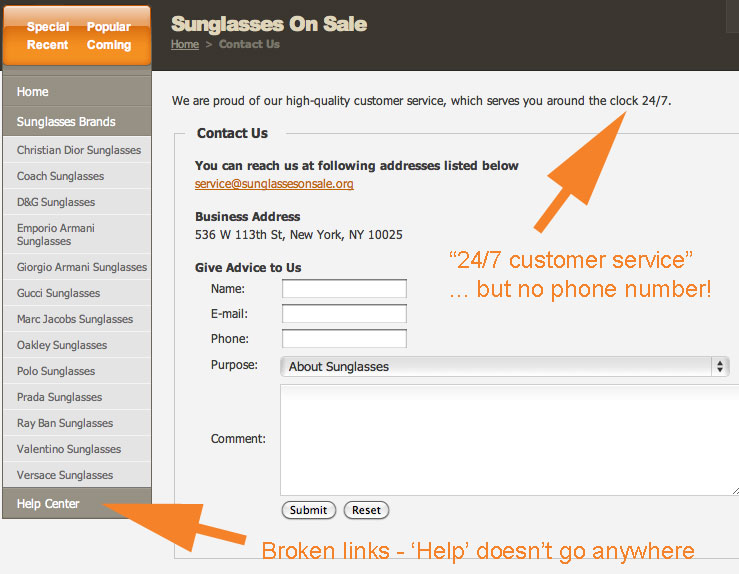
What are the Risks?
If I had gone through with this purchase, I’m willing to bet that I’d be waiting a looooong time for those sunglasses to show up at my door. Worse, my credit card number could end up in the wrong hands and soon I’d be taking phantom trips to beachy destinations where my phantom sunglasses would sure come in handy.
What This Might Look Like On Your Browser
Note that each Internet browser has its own warning messages. Below are two more examples of “Security Certificate Expired” warnings.
Bottom Line
- Do NOT enter your credit card number into any web page that does not present a trusted security certificate. The web address will begin with “https” or “HTTPS”.
- Do not make purchases from a website that doesn’t provide a phone number. (Exception – Amazon.com. I challenge you to find their customer service number 🙂 )
- Use common sense when shopping online. Shady sites like this are on the rise, and scam artists get more and more creative all the time.

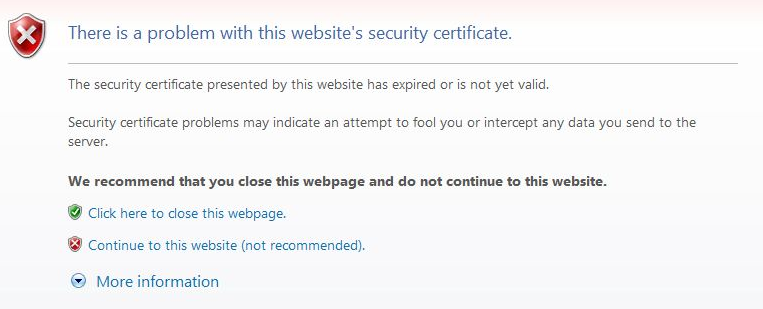
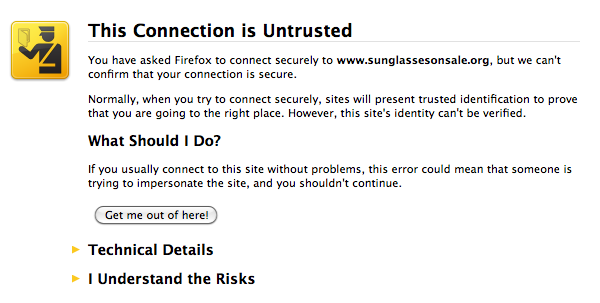
Samantha
01/14/2011 at 2:17 pmOne of my readers provided the Amazon.com customer service number. Thank you!! I don’t know how many pages it was buried under, but I gave up looking for it myself. Here is it: 1-800-201-7575.
John Murphy
01/17/2011 at 8:17 pmThank you so much for the Https info. I had no idea. I look forward to more pieces of info that are obvious to you but out of my field of knowledge. JPM