
Enjoy Apps on TV with AirPlay
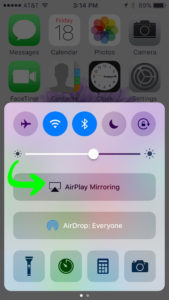 My son Brian, age 10, is really into cooking. Dishes he wants to make now include pork belly, fried squid and braised rabbit. Help me! He’s watching hours of Jack Lucas cooking videos on the Tastemade app on his little tablet.
My son Brian, age 10, is really into cooking. Dishes he wants to make now include pork belly, fried squid and braised rabbit. Help me! He’s watching hours of Jack Lucas cooking videos on the Tastemade app on his little tablet.
It occurred to me – let’s watch them together on our big TV. We used AirPlay to mirror content from any Apple device to our Apple TV.
Just swipe up from the bottom edge of your screen to open the Control Center and choose AirPlay Mirroring. Then choose Apple TV. Once you establish the connection, the TV will mirror your device.
We cozied up together and enjoyed some new tastemakers, like Frankie Celenza you see here making fried takeout rice.
Now that’s screen time I can get behind!

Frankie Celenza
03/07/2017 at 1:44 pmHey, did you know tastemade has a very solid apple tv app too?
Samantha
03/07/2017 at 2:44 pmHi Frankie, thanks for your comment! And your wonderful cooking videos!
I did not know about the apple TV app but I’m going to look for it tonight. Thank you 🙂