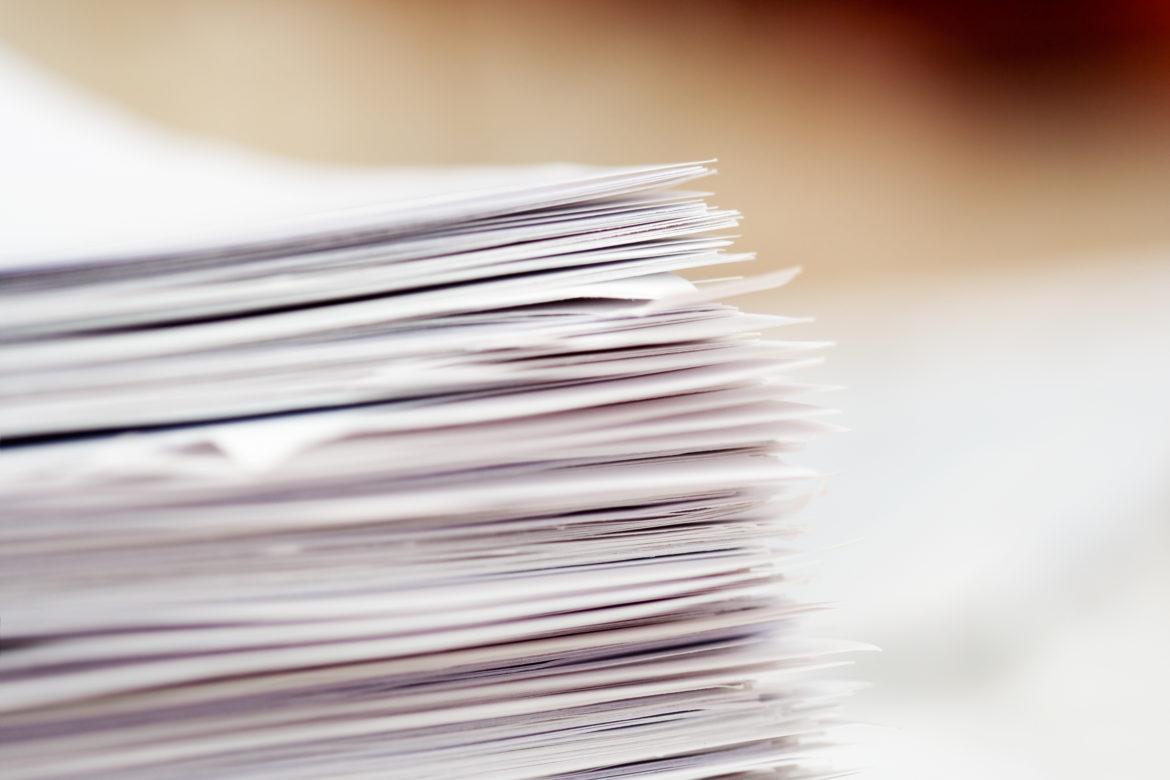
Don’t Even Think of Going Paperless Without This
All the cool kids are going paperless. Filing cabinets are so old school. Save the trees! I’m going to write about the pros and cons of going paperless in an upcoming post. For now, don’t even think about it unless you’ve got this in place first.
Automated, Remote Backup System
Automated means you don’t have to think about it. It runs on schedule daily. Time Machine on my iMac keeps hourly backups for the past 24 hours, daily backups for the past month, and weekly backups prior to that. It backs up everything to an external hard drive.
But honestly, that’s not enough if you really want to protect your data. Theives could easily swipe my external hard drive along with the computer. Gone forever would be over 17,000 photos I’ve taken since 2001. Just the thought of it makes my stomach churn.
What you really want is a remote backup system. It’s off-site, so if theft, fire or flood took out my computer along with the external drive sitting right next to it, I’m protected.
Many Options Available
I looked at the major players for remote backup and chose Carbonite.
The other contender, Mozy, was more expensive – $125 for a two year subscription – and capped at 50 GB of storage. You could of course purchase an additional 20 GB of storage space for just $2 per month, but with Carbonite I got unlimited storage and a three year subscription for $139.
Setup was quick and painless, but expect the initial backup to take several days to complete. It took my computer nine days to complete a full backup. Don’t worry, it runs in the background, and you don’t even notice it.
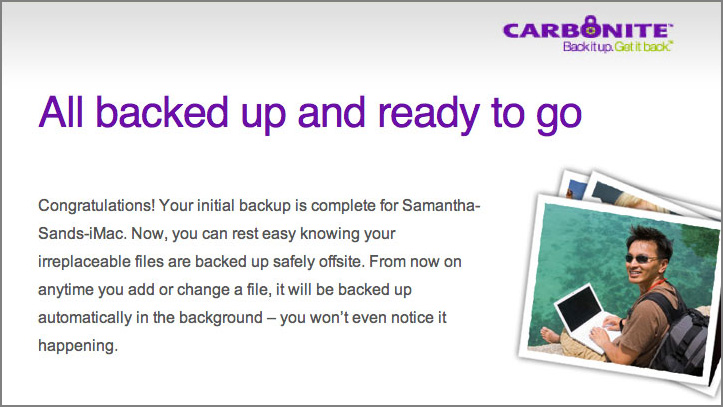
I have iCloud. Isn’t that enough?
iCloud is Apple’s new suite of wireless sync and backup services, which aims to keep your devices – for example your desktop iMac, iPhone, and even a PC, up to ten devices total – all on the same page, 24 x 7.
is Apple’s new suite of wireless sync and backup services, which aims to keep your devices – for example your desktop iMac, iPhone, and even a PC, up to ten devices total – all on the same page, 24 x 7.
It’s important to note that iCloud only works with iCloud enabled applications. This is great for keeping your Address Book, Calendar, and Mail programs synchronized wherever you go, but it won’t backup documents unless they were created in iWork’s Pages, Numbers, or Keynote. (For those who aren’t familiar, these applications are the Mac versions of Microsoft’s Word, Excel, and Powerpoint).
This means that all your PDF file bank statements will not be stored in iCloud. Your photos will, but only the last 1,000 photos, and only for 30 days. Then they drop off the PhotoStream.
Think of iCloud as a useful tool for synchronizing the apps you really need when you’re mobile, but not as a replacement for a remote backup system.
What About Dropbox?
Dropbox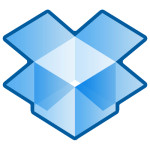 is a file hosting service that lets you store and share files and folders with others across the Internet using file synchronization. It offers both free (up to 2 GB of storage) and paid subscriptions, with various options. It’s automated, in the sense that whatever is in your Dropbox folder will be synchronized, but you have to remember to drag and drop important documents and photos there first.
is a file hosting service that lets you store and share files and folders with others across the Internet using file synchronization. It offers both free (up to 2 GB of storage) and paid subscriptions, with various options. It’s automated, in the sense that whatever is in your Dropbox folder will be synchronized, but you have to remember to drag and drop important documents and photos there first.
I’ve used Dropbox for sharing video files that are too big to send via email. It’s a great tool – but not my first choice for a comprehensive backup solution.
An automated, remote backup system is an essential component of digital life today. If you’re considering a paperless home office, or want to protect your priceless photos, home movies and music, then don’t wait. Set up was easier than I anticipated, and the price is worth the peace of mind.

Amy Suardi @ Frugal Mama
11/15/2011 at 9:25 pmThis is a very important post, Samantha. These days backing up is really quite painless. Thanks for the kick in the pants to get on board with Time Machine. I have been using Backblaze, which I think is awesome, although it does cost a minimal $5 per month. Totally worth it, however, when you consider the consequences.
Take care,
Amy
Hugo
08/30/2012 at 4:22 amGreat post and great website…
I am switching from PC to Mac and I am planning to use TimeMachine but I was wondering on how-to backup off site. I am impressed with Carbonite offer. In Europe, it’s a little bit more expensive (49 Euros / year) but definitely worth it.
There is a real issue under the fact that we, more and more, rely on technology :
What happened if the company we trust to backup our datas fails or goes down ?
I am a father, I have 2 kids, one internet connection (fiber), one connected TV, we have two smartphones (one iphone, one android), one Pc (windows 7), one Mac, one tablet (android) and a NAS (Synology).
How to handle all this technology, to follow all updates needed, to ensure each device is properly secured and backuped ?…
Samantha
08/30/2012 at 11:03 amThanks Hugo! You are right – we rely on technology more and more, and this clearly brings both pluses and minuses with it. I think about this all the time! Figuring it all out was one of the prime motivators for us when we started Digital Zen. Thanks for writing in, and if you have any topics you’d like to see here, please let us know. Also – curious as to how you found this little site over in Europe?
Hugo
09/18/2012 at 11:01 amHi,
I found this site when I was searching for digital life issues. I like the way you write about real life problems. I mean we don’t have all to be geeks who code their own linux kernels. I read a book called “Total Recall” (not related to the movie) and renamed “Your life, uploaded” which was really great. At this point I decided it was time for me to move forward and to explore the issues related to digital life. Backups ? Planned obsolescence ? Sharing files among computers ? How to handle sharing (music songs, videos) and also to keep in mind privacy (what about my bank account passwords ? what about my reports from doctors…).
In France I led an initiative to prevent risks about planned obsolescence. It was a company based initiative whose goal was to identify the risks associated to an application and prevent it by renewing technology. I now see it for myself and my family. How many time do I need to be able to maintain all the stuff we have ? Is there a better way to solve these issues ?
The topics I would like to see :
how to keep up with the updates -> automated ways to update ?
how to handle the scan documents (to go digital) -> softwares ?
Keep up the good job, I like reading your blog !